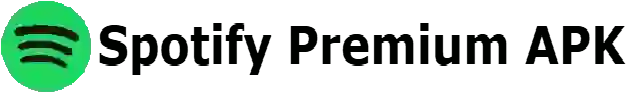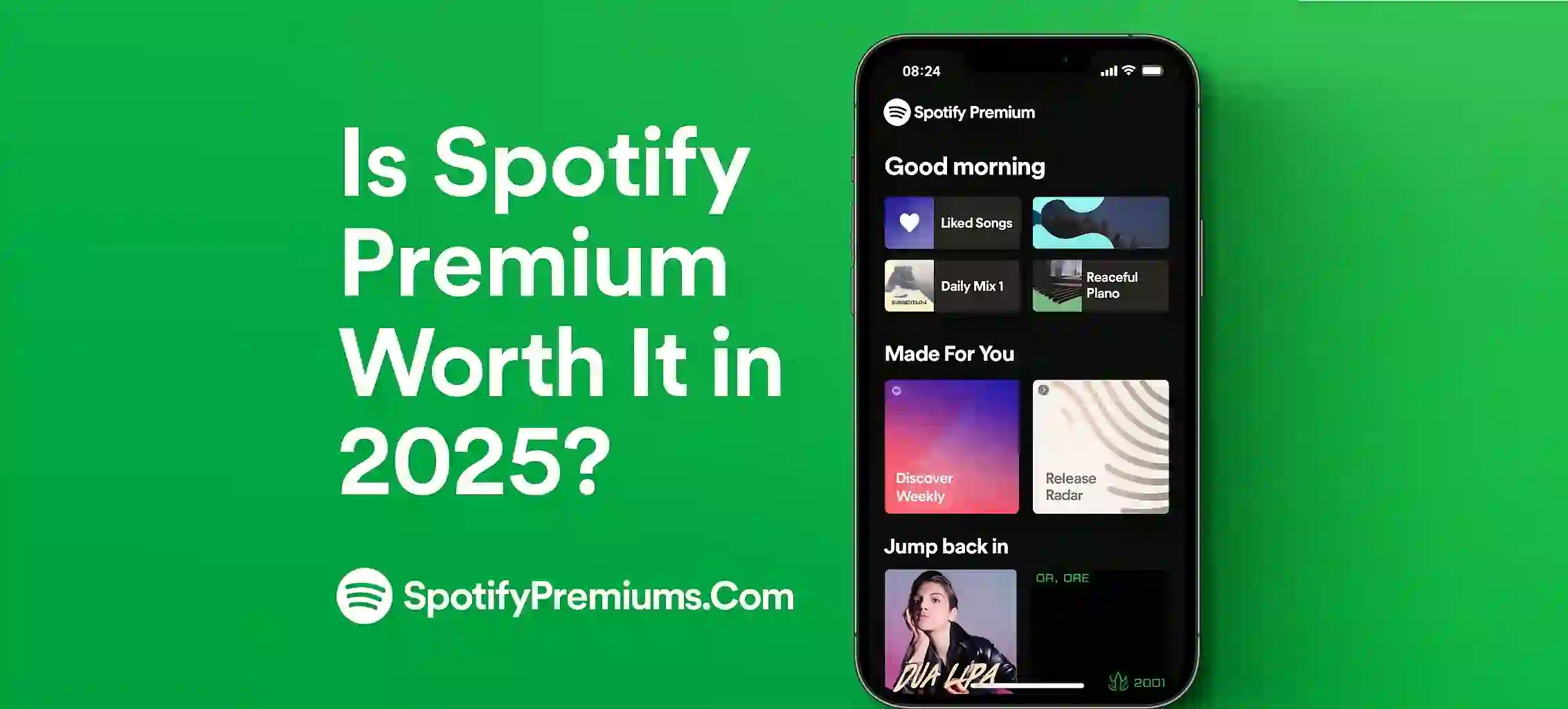How to Cancel Spotify Subscription
Spotify is a great platform for music streaming but not everyone wants to keep paying every month. Maybe you found another app or just wanna save some cash. What ever your reason is cancelling Spotify subscription is pretty simple if you follow the right steps. Here’s how to do it.
Know What Plan You Have First
Before you try to cancel check what kind of Spotify account you have. Free users dont need to cancel anything. Only Premium users who pay monthly have to cancel. You can check your plan by going to your account on browser.
Cancel Spotify on Browser Not App
This is important. You can’t cancel your Spotify Premium from the app. You need to go to the Spotify website using a browser like Chrome or Safari. Login to your account and go to the Account section.
Steps to Cancel Spotify:
- Login to your Spotify account on browser
- Click on “Account” from menu
- Go to “Your Plan” section
- Click on Change Plan
- Scroll down and hit Cancel Premium
After that you will still have Premium untill your current billing cycle ends. Then it will switch to free account automaticly.
Canceling from iTunes or Google Play
If you subcribed through iTunes or Google Play then you have to cancel from there. Go to your Apple ID or Google Subscriptions and cancel from that place.